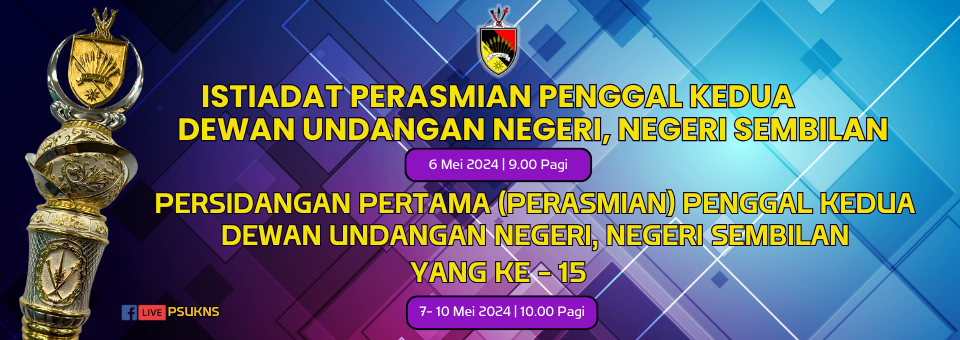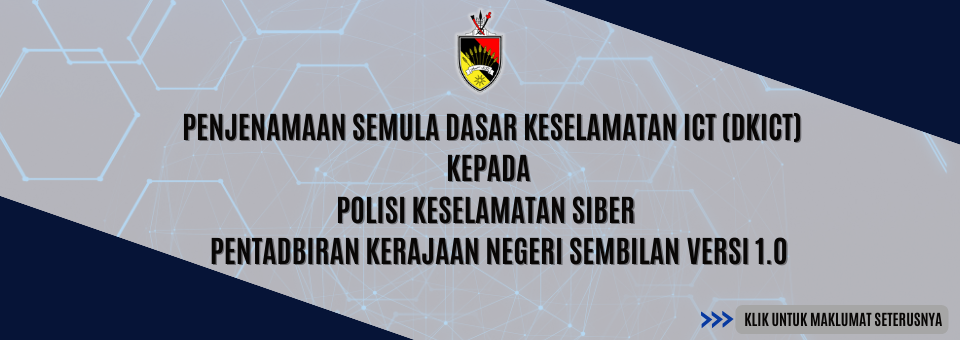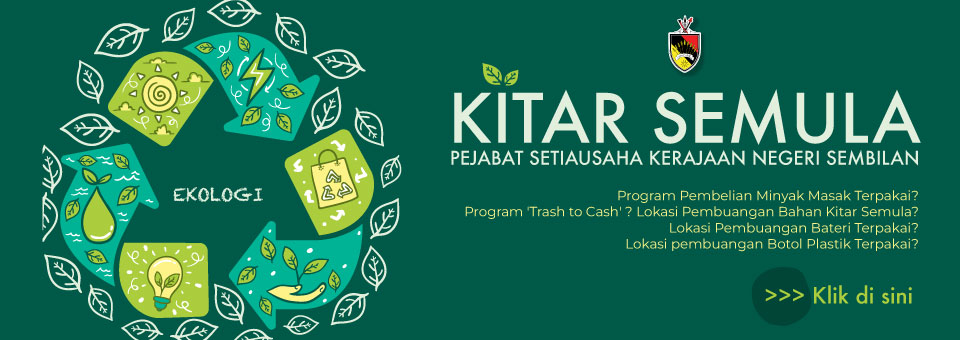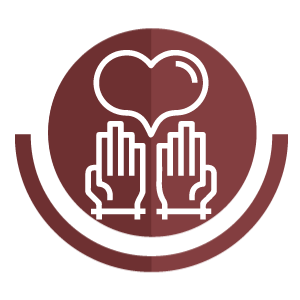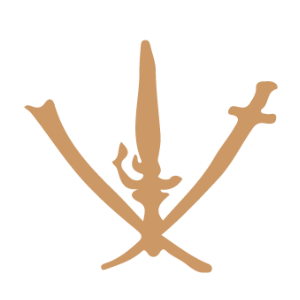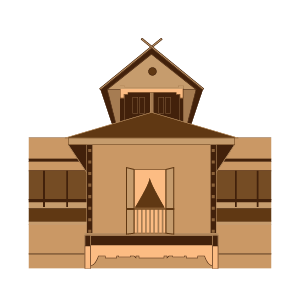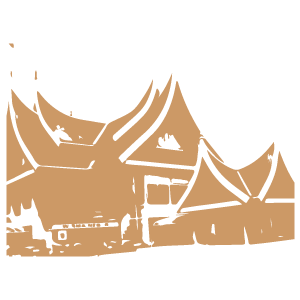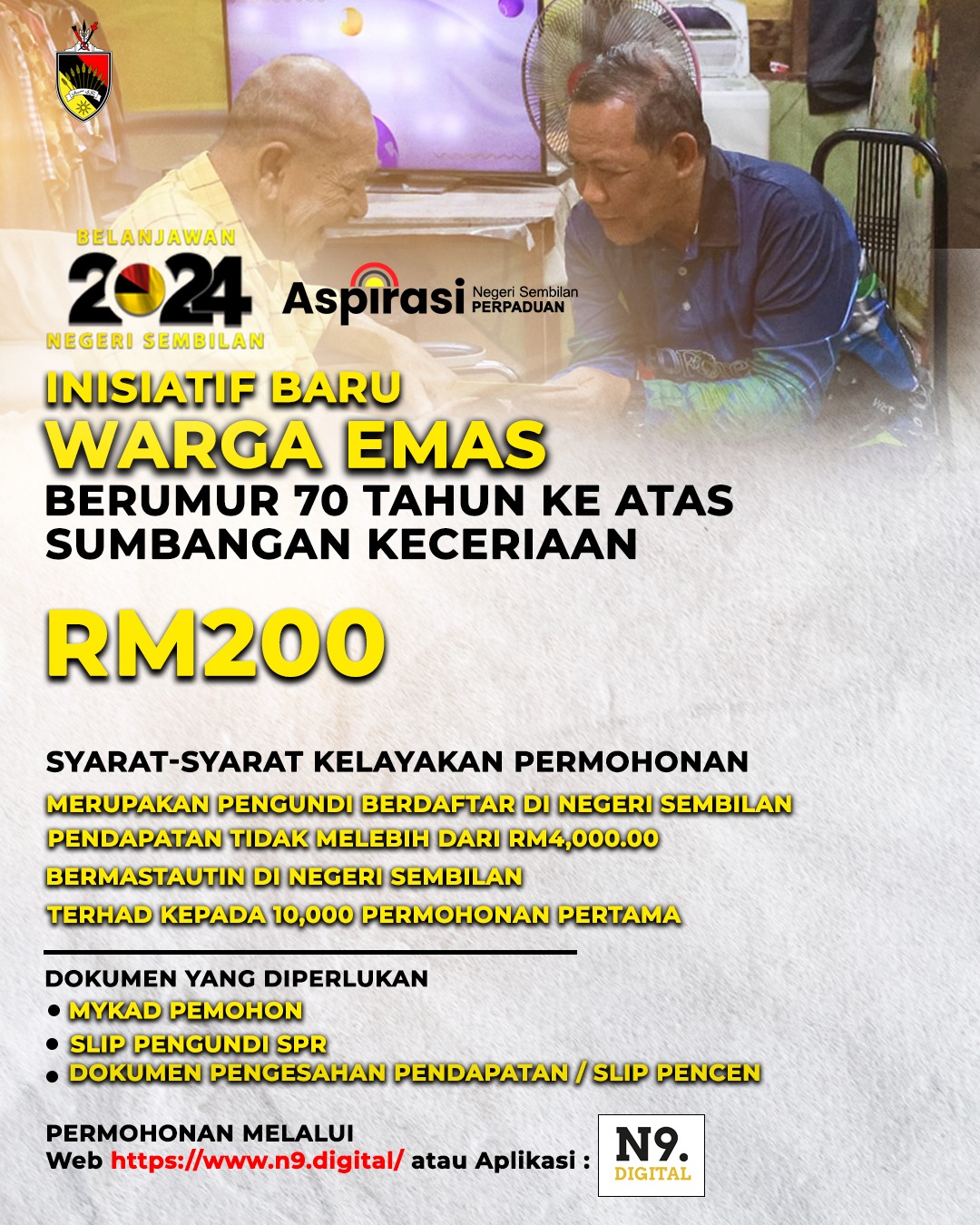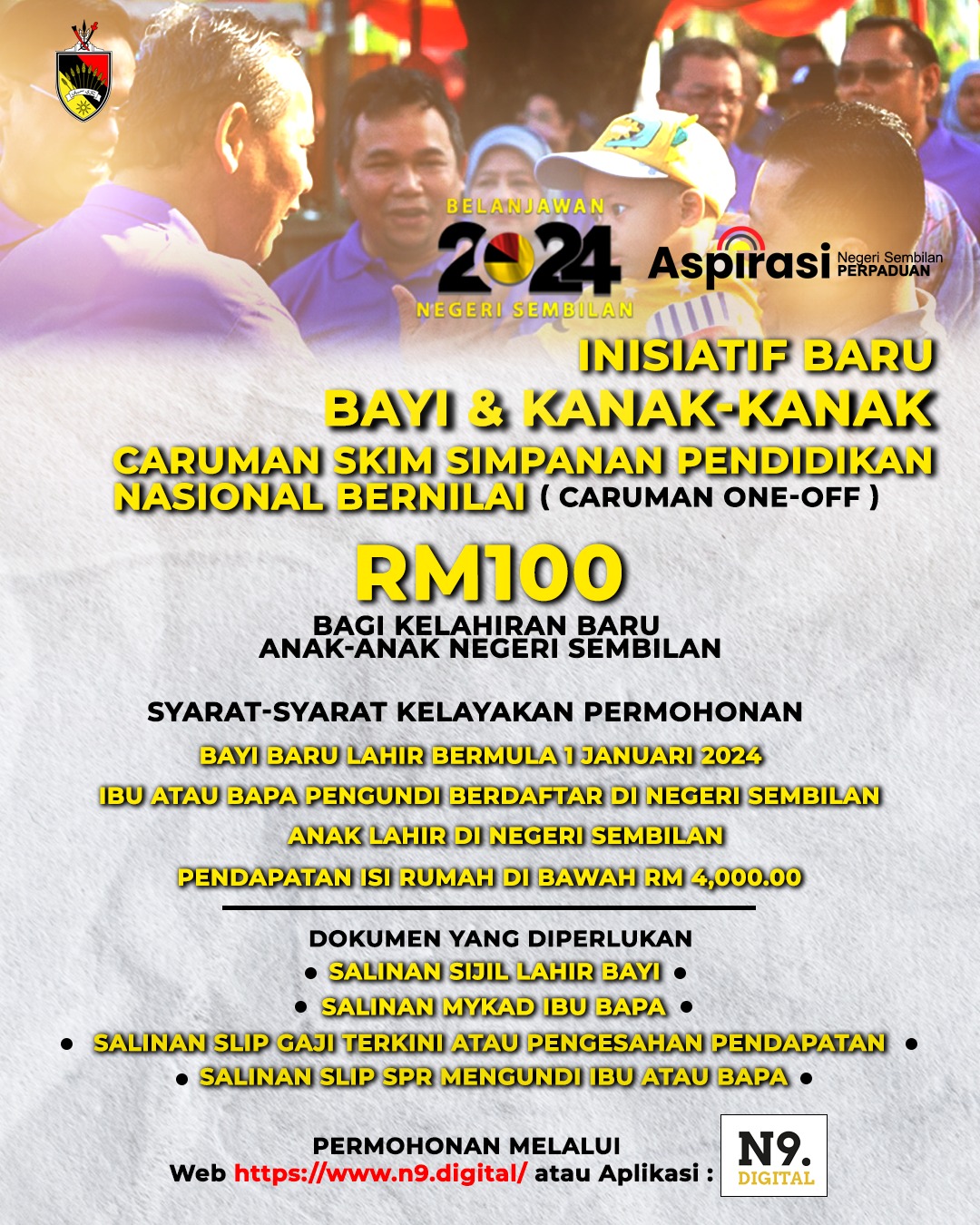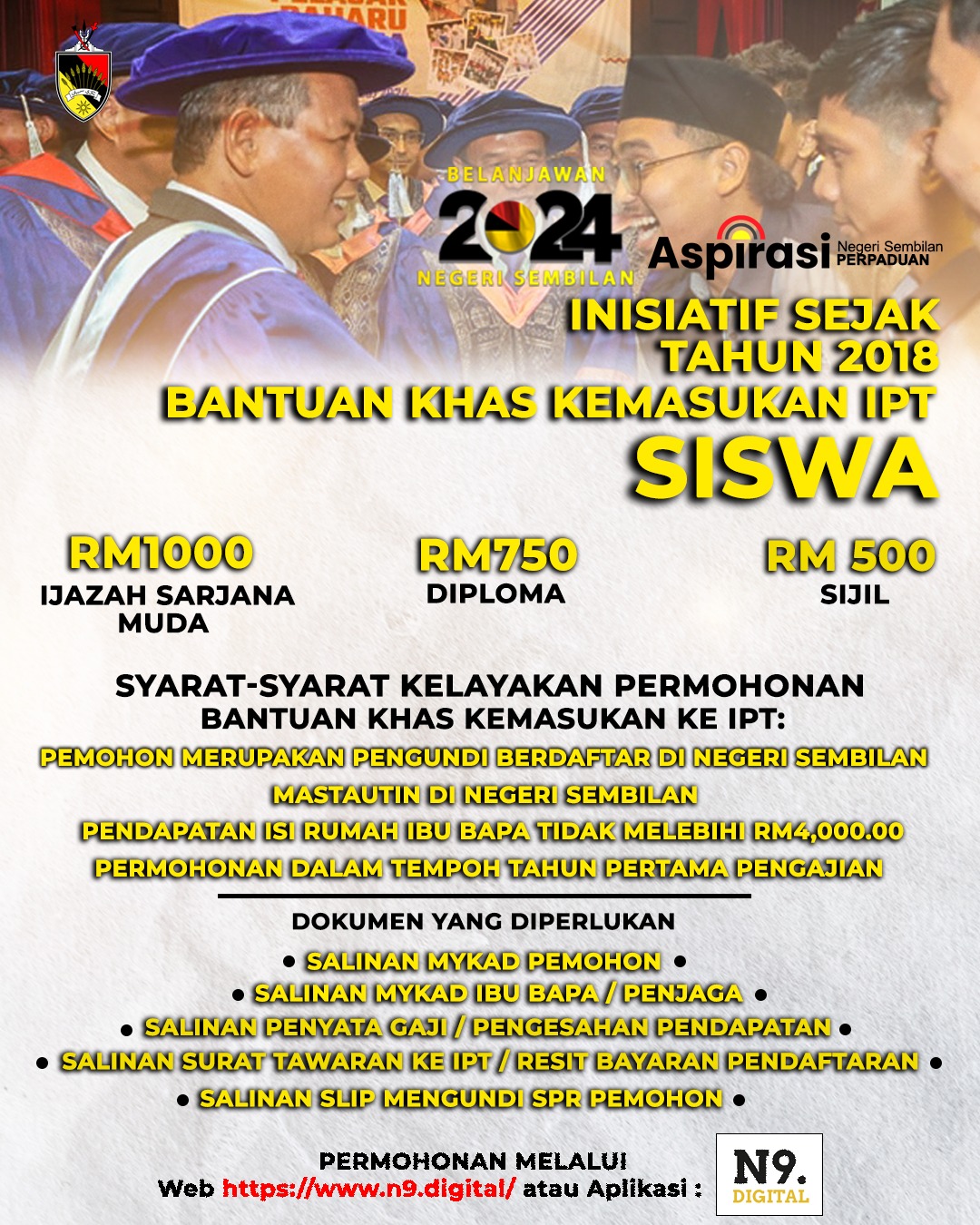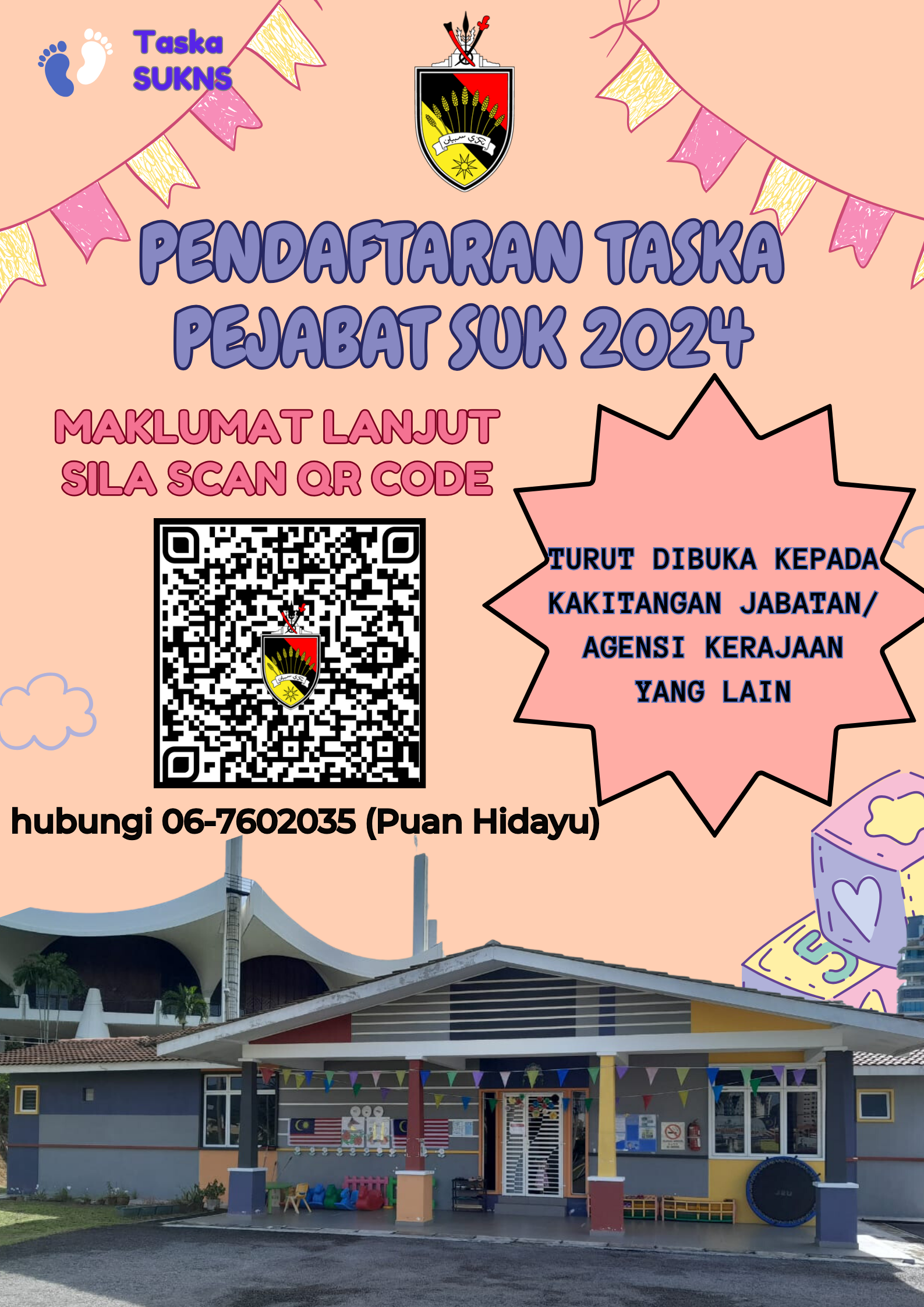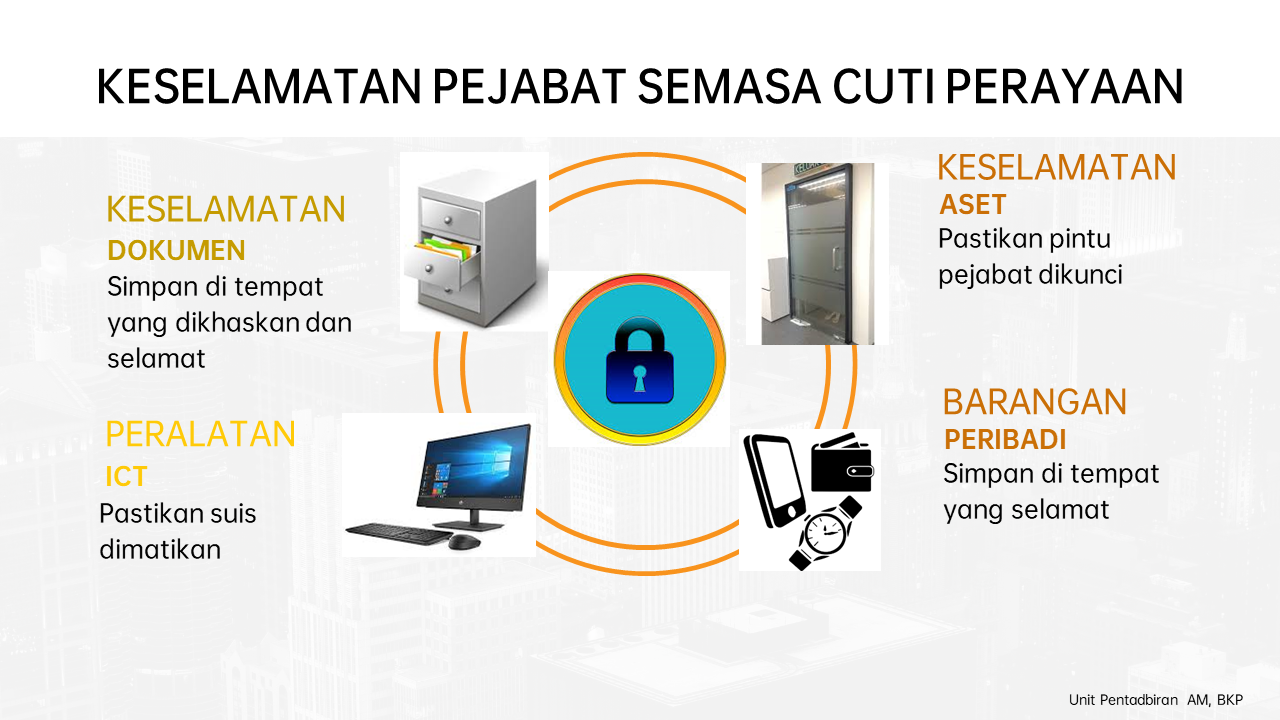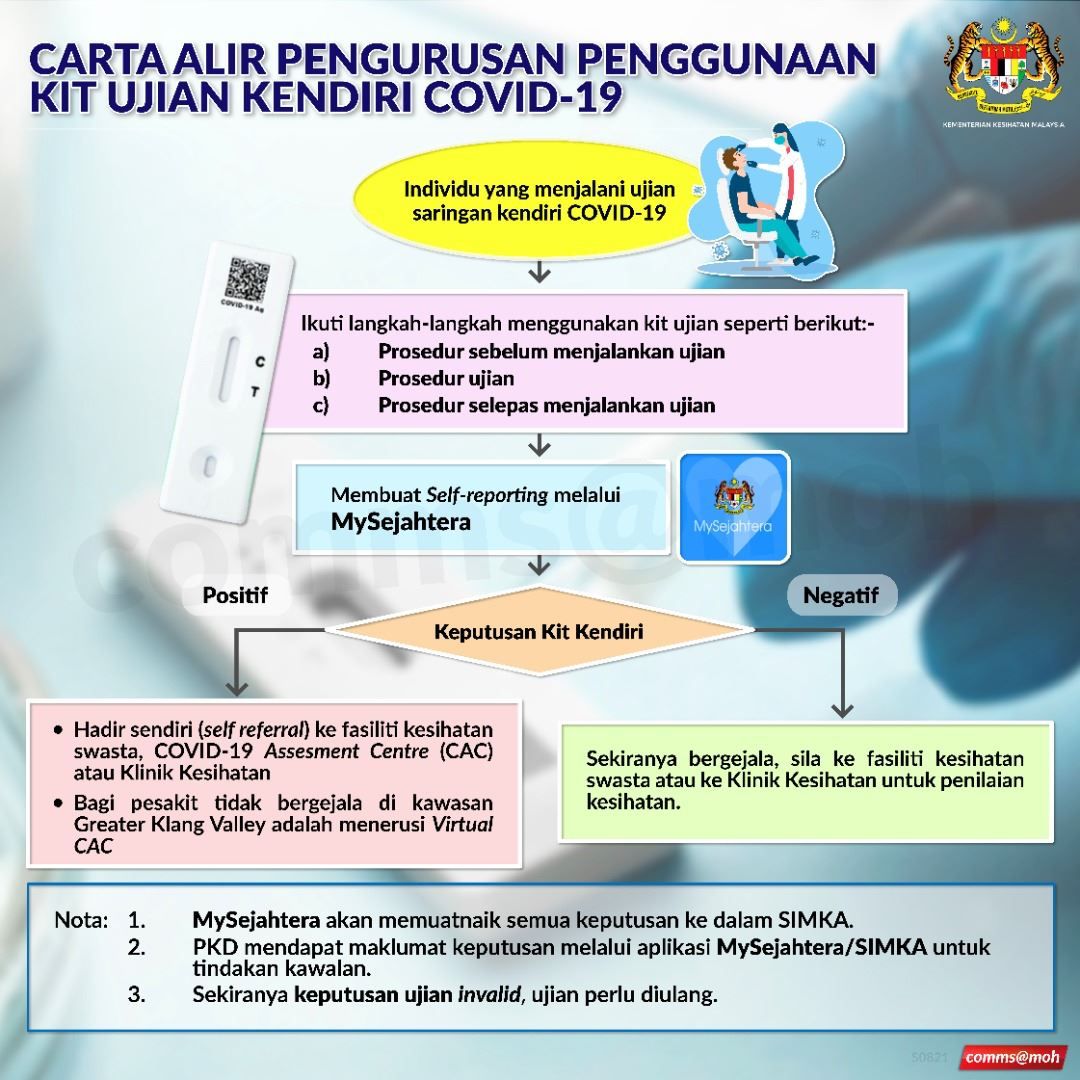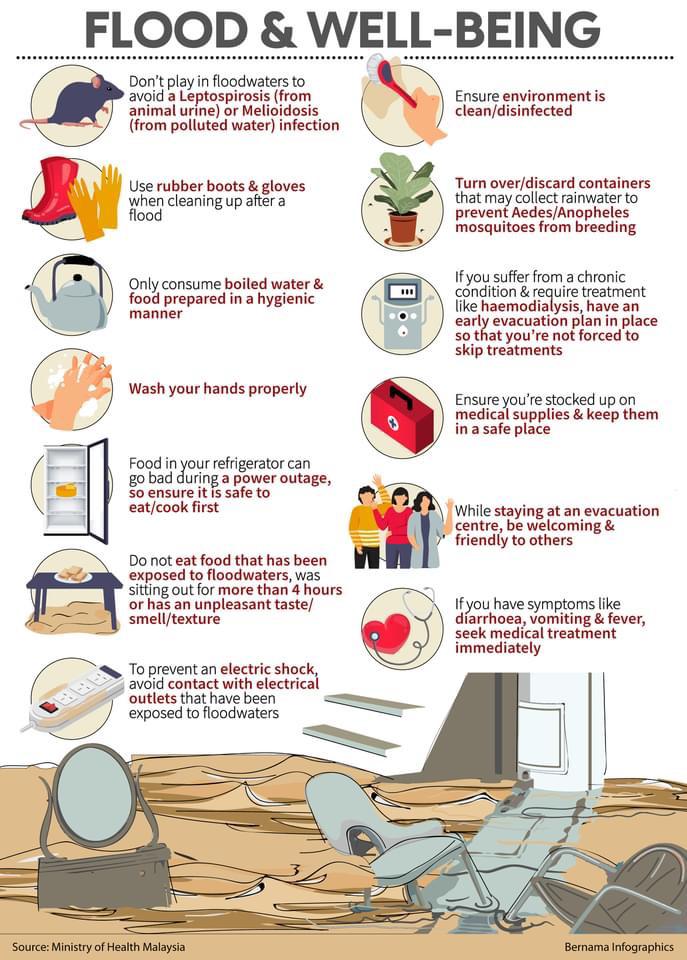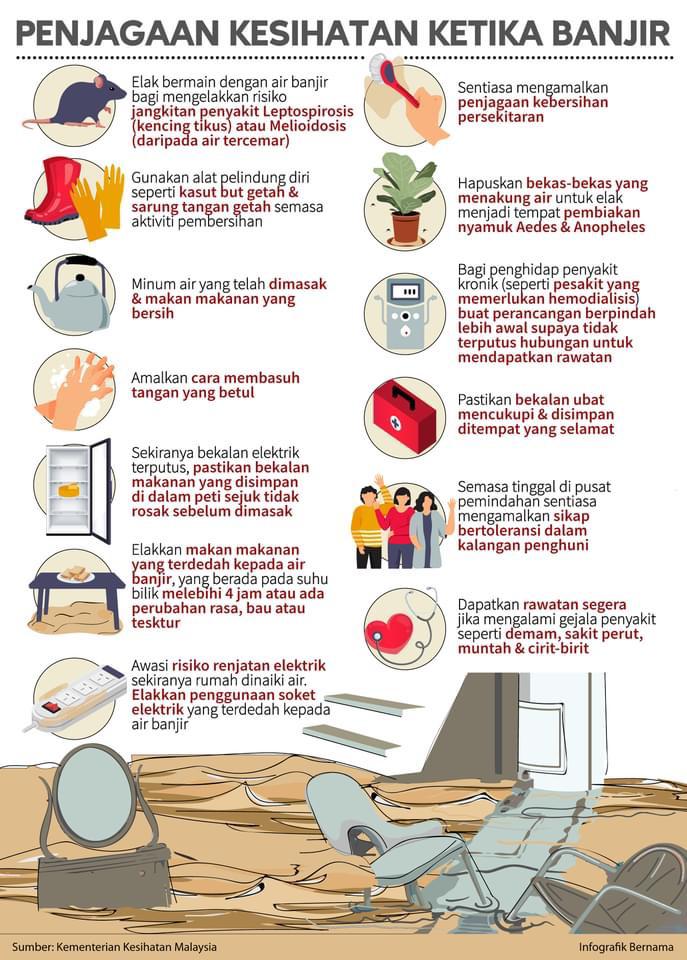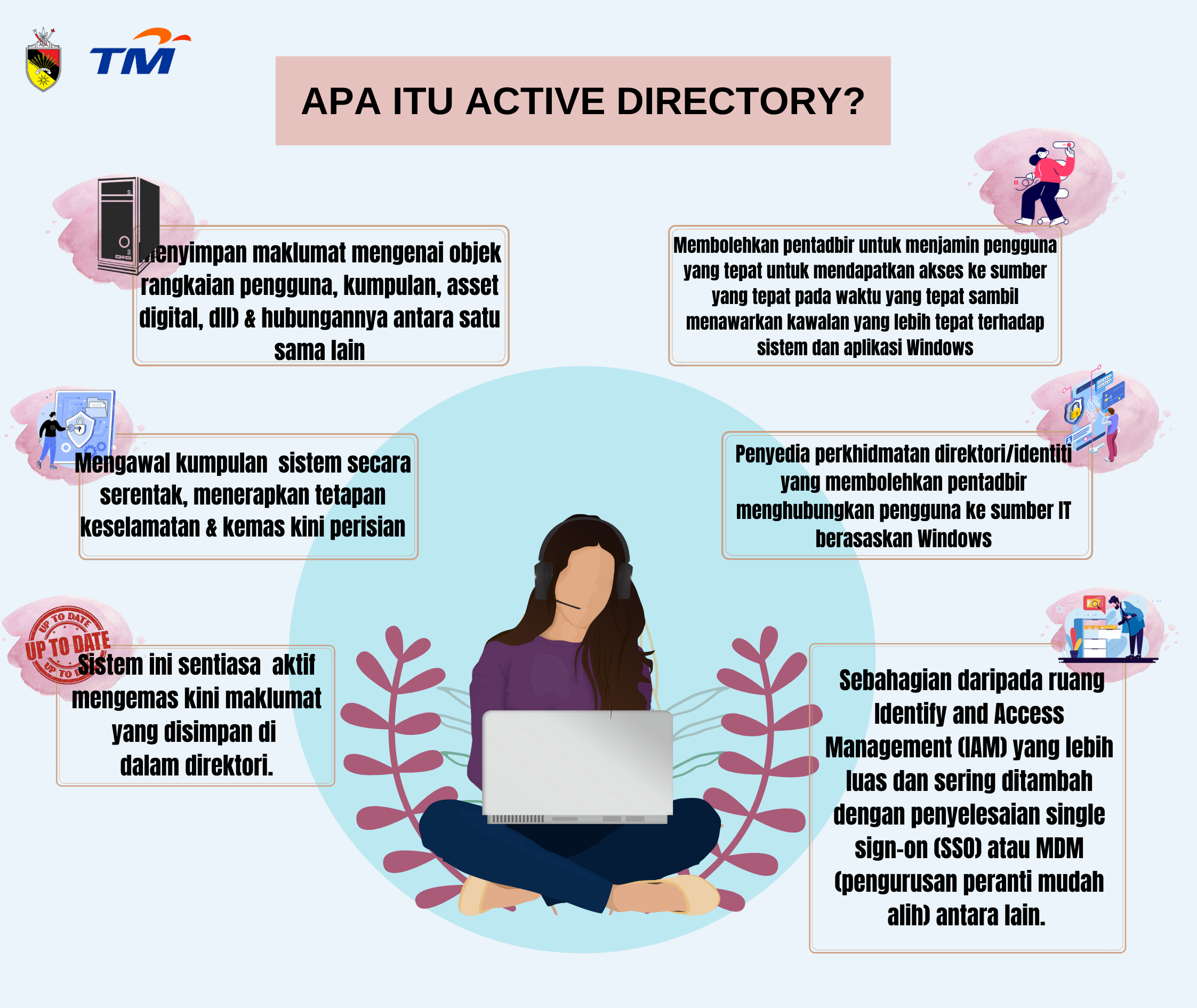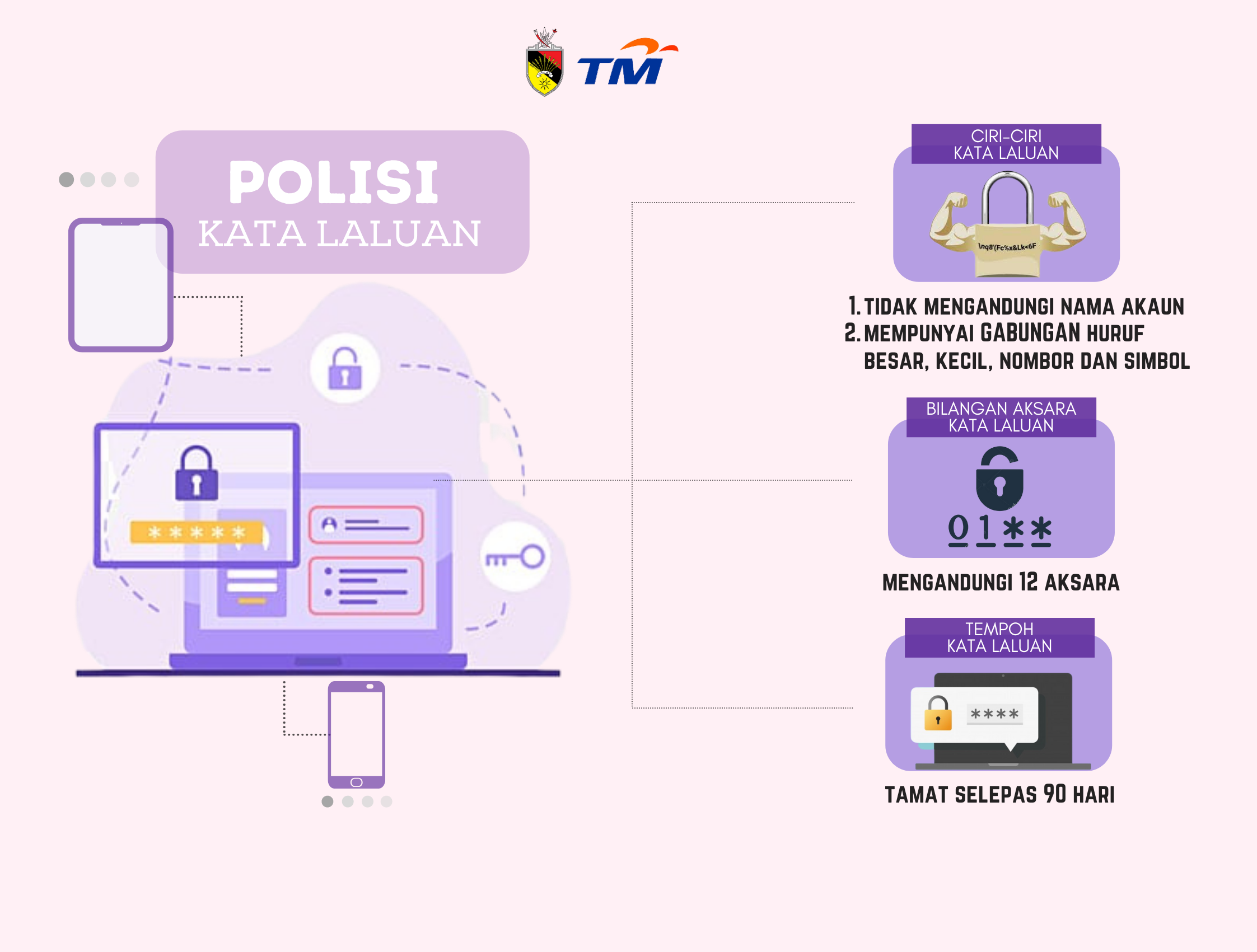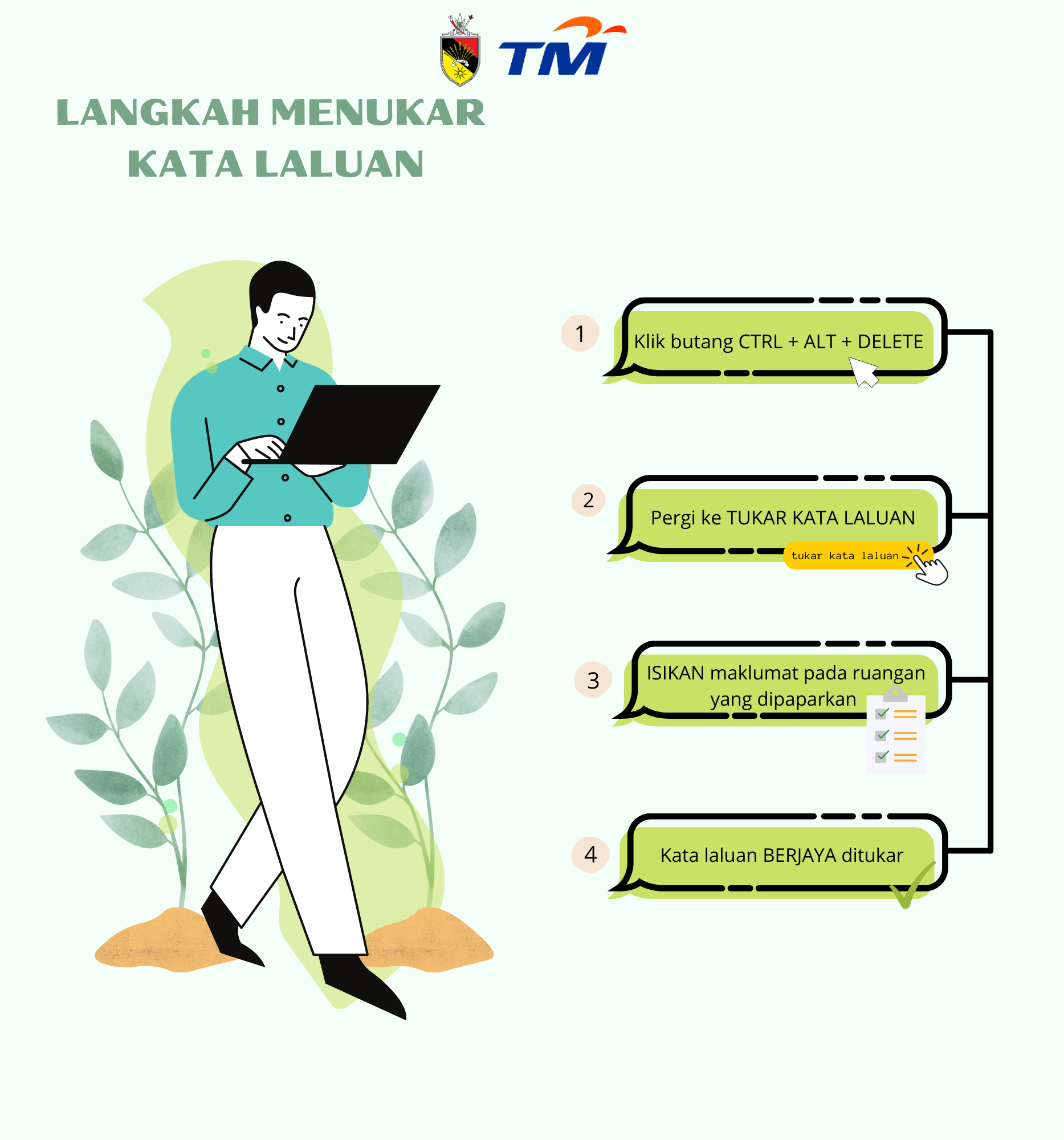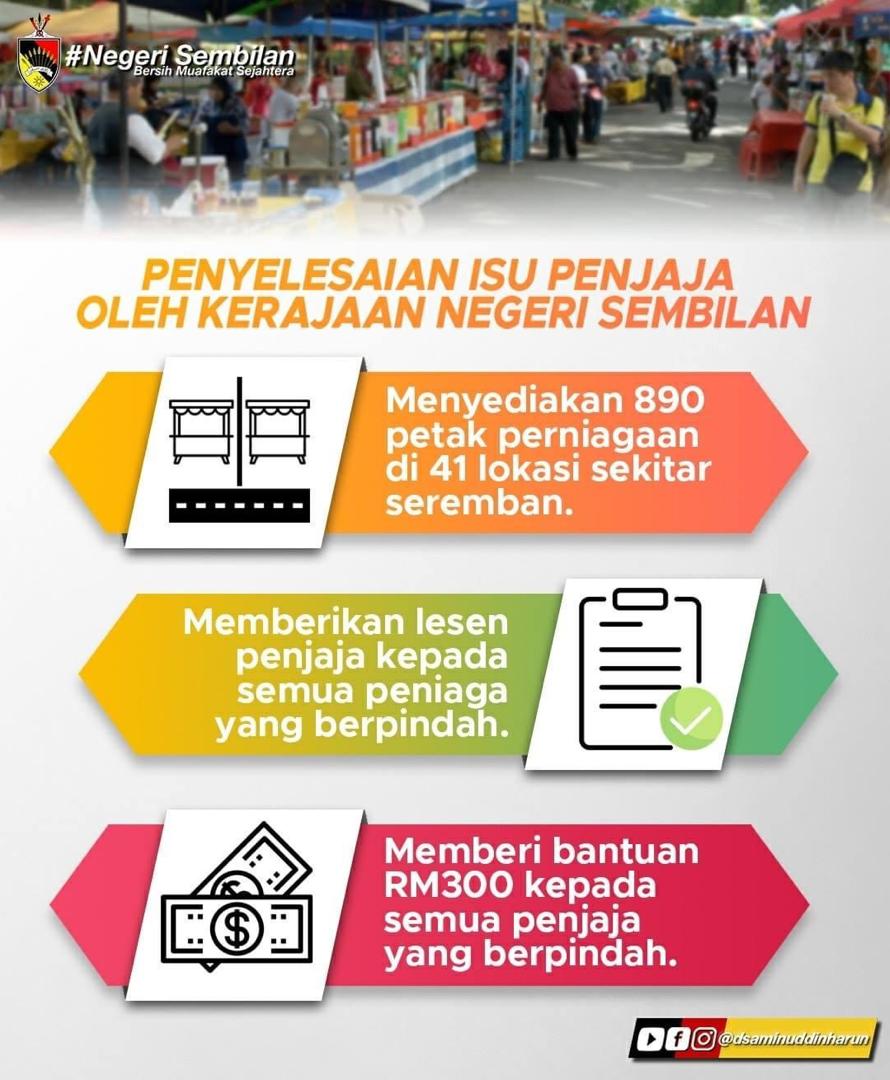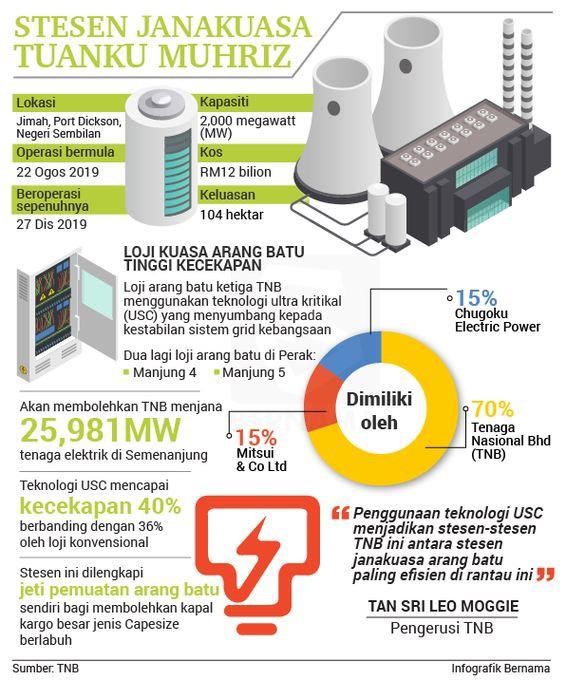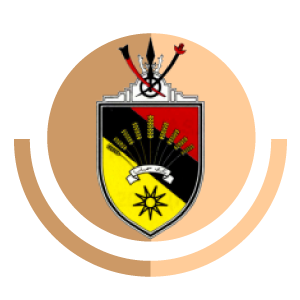The Negeri Sembilan State Government Portal provides convenience for helping people who need to make changes on the content of this portal as it can be read in very best way and to achieve the mission of the W3C or Web Accessibility Initiative (WAI). This portal can be accessed by the disable people with suitable facilities.
The facilities are:
Link to external Reader which is the IE Page Reader: Users need to get the software by downloading the IE Page Reader IE Page Reader. Before the component being used, the user should download the MS Speech API. If users are using Window 2000 and above, there is a possibility that the user might already have the component. Users are also recommended to download at least one Speech Engine.
Speech engine is a male or female voice that wills talks in English or other languages. To get more details on how to use this component, please go to the Text Reader Site